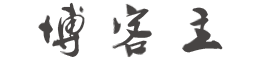先定位到wordpress主题theme下的function.php 代码,再在该文件的最后,写上如下代码:
//移除Wordpress后台“显示选项”和“帮助”选项卡
function remove_screen_options(){ return false;}
add_filter(‘screen_options_show_screen’, ‘remove_screen_options’);
add_filter( ‘contextual_help’, ‘wp_remove_help’, 999, 3 );
function wp_remove_help($old_help, $screen_id, $screen){
$screen->remove_help_tabs();
return $old_help;
保存即可。
本文来自投稿,不代表博客主立场,如若转载,请注明出处:https://www.bokezhu.com/2018/07/25/232.html